Tally Odbc Port
Page Contents
Find ODBC Port
Check for ODBC Port number on the bottom section of Tally ERP 9 screen inside the configuration box. By default, it should be "9000". Use this number to setup Tally ERP 9 with Biz Analyst Desktop application.
If you do not see this port number you can easily setup ODBC port number by following these instructions
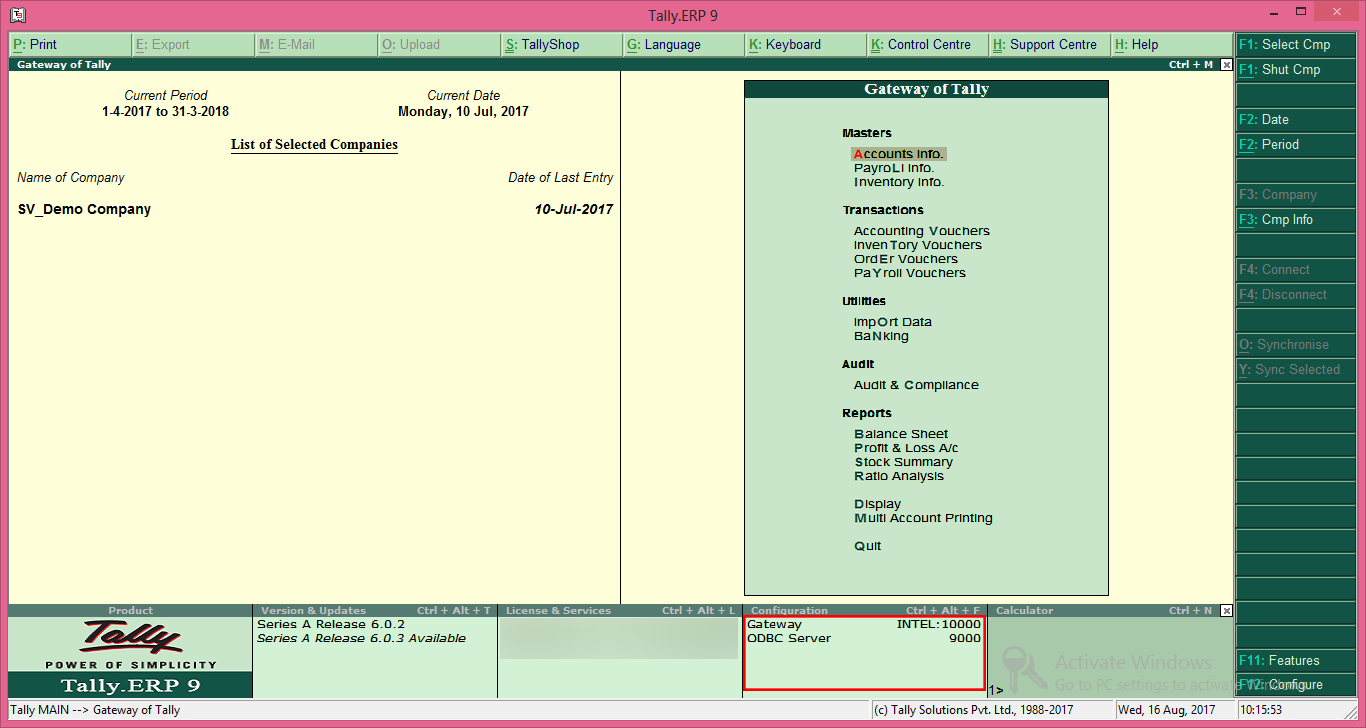
Setup ODBC Port
- Click inside the Configuration box located at the bottom right area of the screen.
- In the Configuration screen, goto ODBC Configuration area and select Tally is acting as (this should be None) and press Enter.
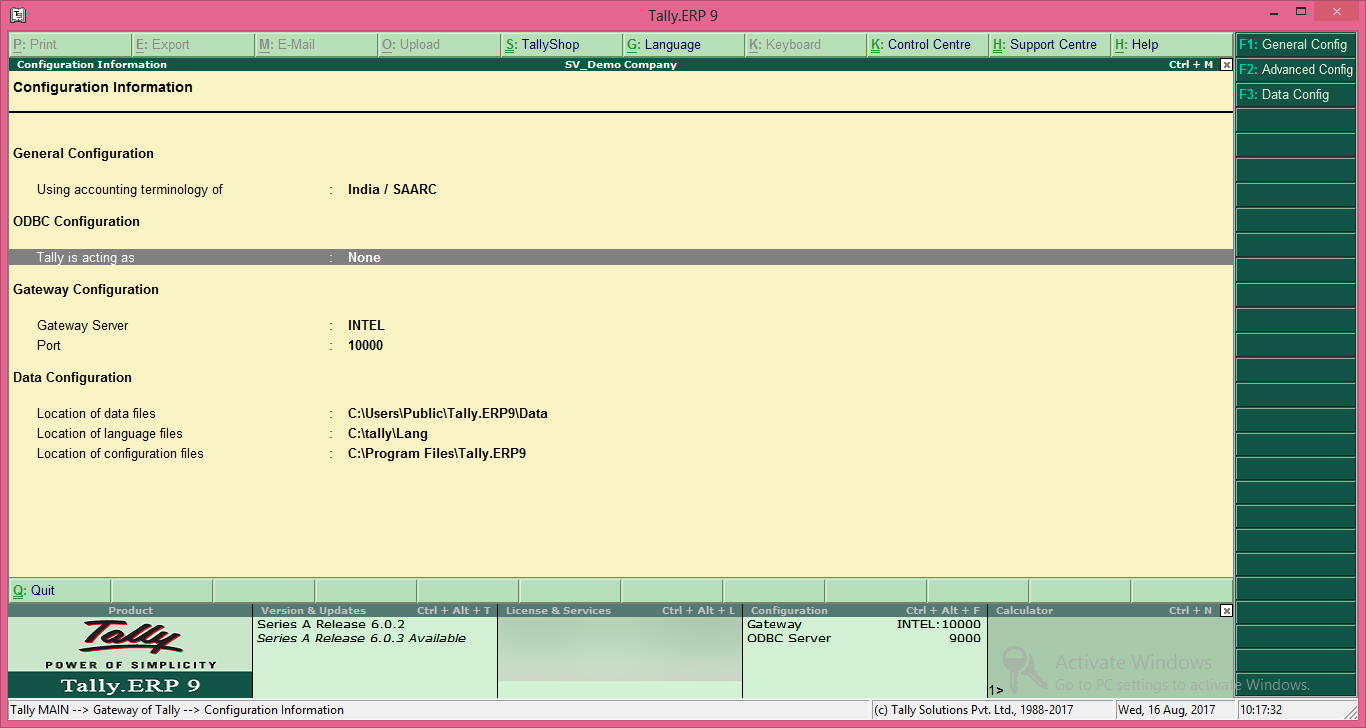
- In the "Client/Server Configuration" screen change "Tally.ERP 9 is acting as" to "Server".
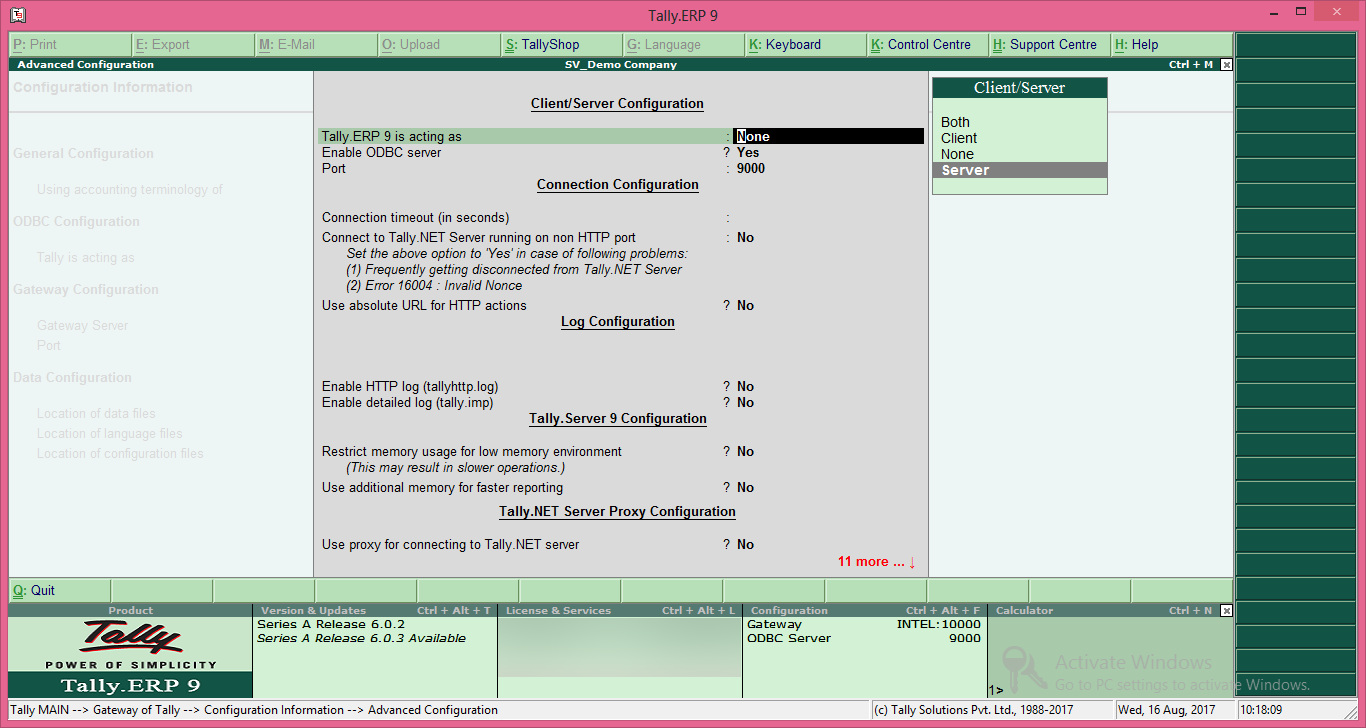
- Save the configuration and restart "Tally ERP 9" by following on screen instructions.
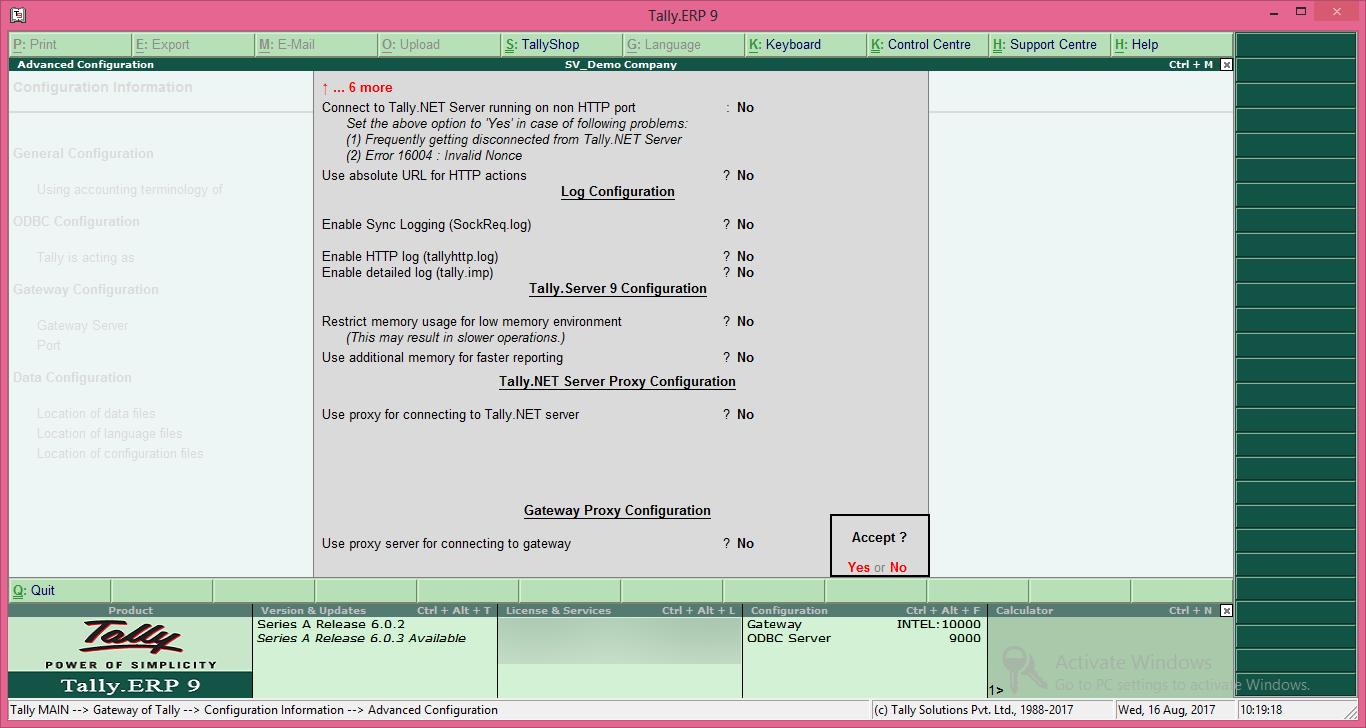
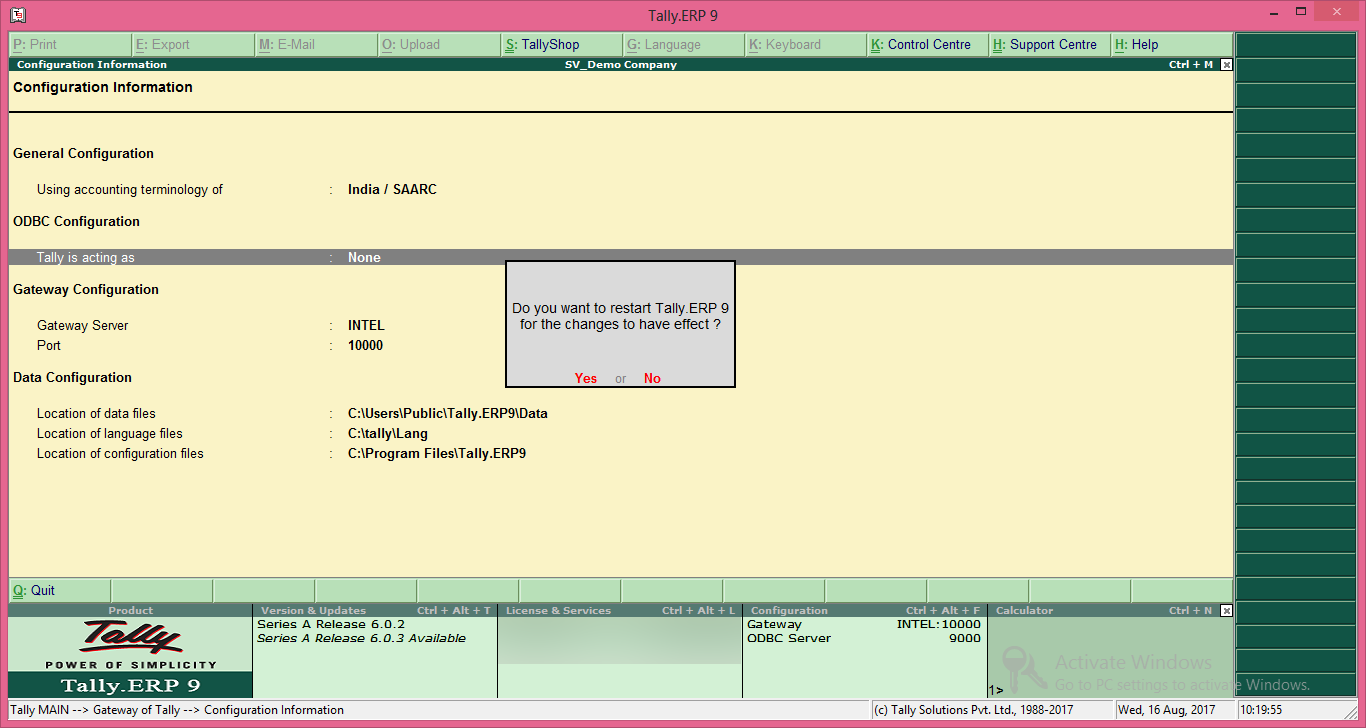
- You should now see "Server with ODBC" with port number in the configuration section at the bottom right of the screen.