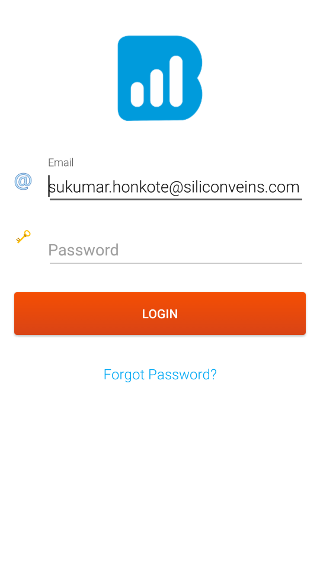Android: Reset Password
Page Contents
You can even reset the password from inside the app. Open the navigation bar and click on the Forgot Password icon to initiate the process to reset it.
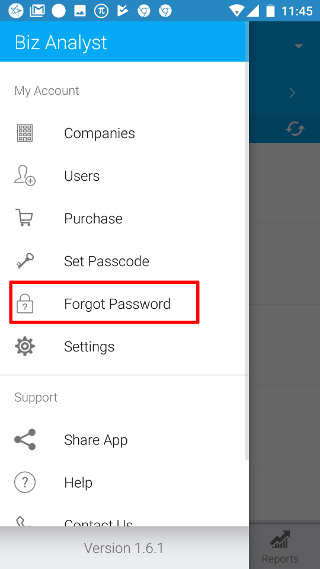
You will now have to confirm the email you used to signup into the app. Ensure that you have entered the correct email. Then click on the SEND RESET LINK button.
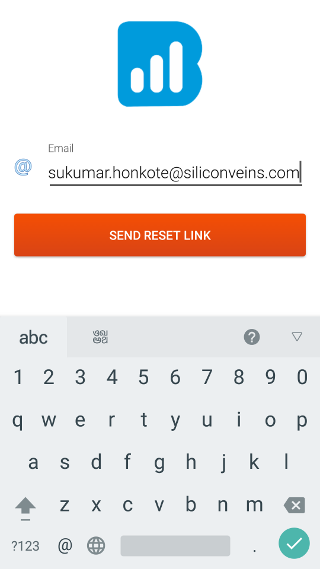
You will be sent an email to entered email address. Please open the email. Click on the RESET PASSWORD button.
Note: If you don’t see the email in your inbox then please check your spam, trash and other folders
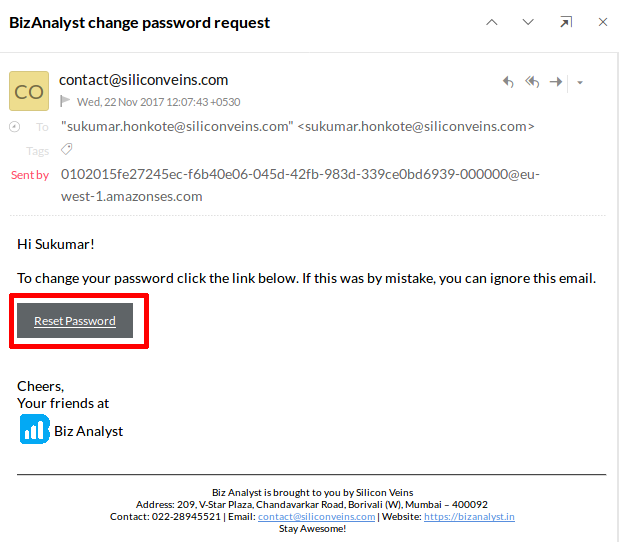
You will be taken to a page where you have to enter the new password. Then click on SET PASSWORD.
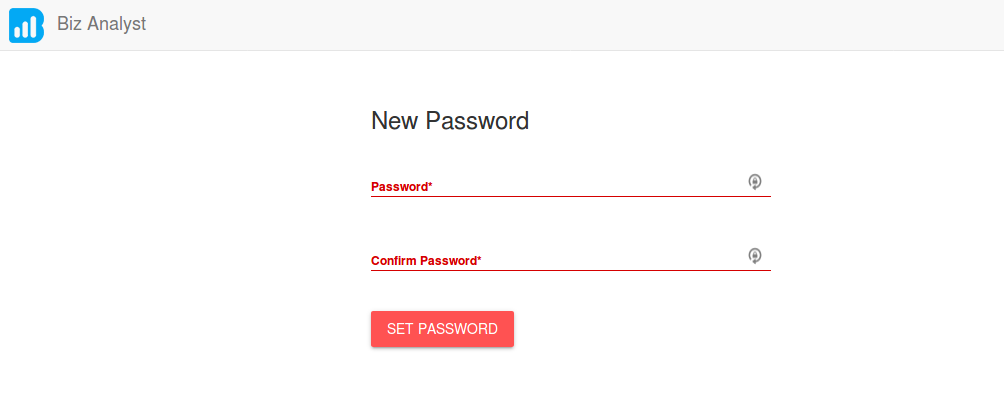
Once, your new password is successfully set, go to your app and login with the new password.