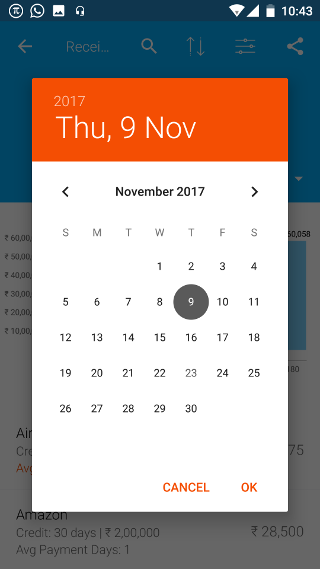Android: Receivable
Page Contents
Scroll down on the dashboard screen. Click on the Receivable on the dashboard.
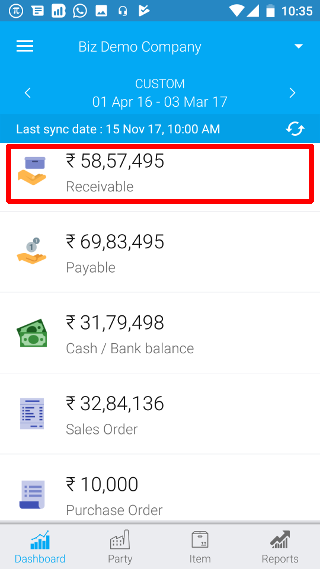
List of receivables grouped by companies are displayed.
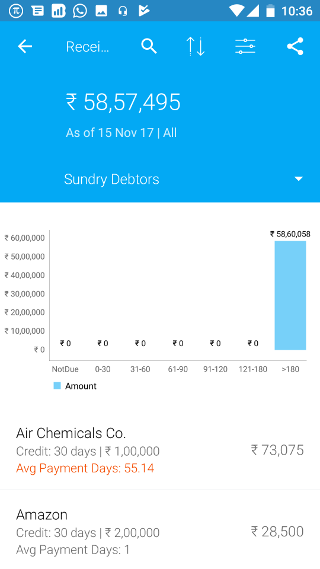
1. How to see a Receivable Voucher/Bill details
Click on the selected company.
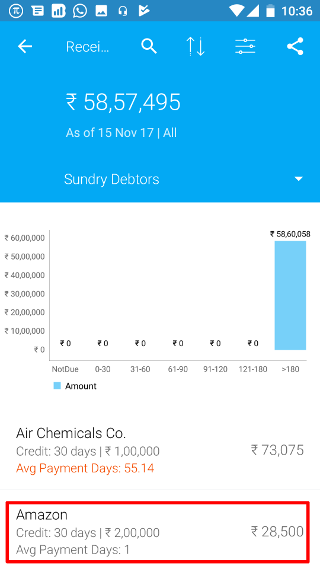
You will see a list of vouchers. Select the required voucher.
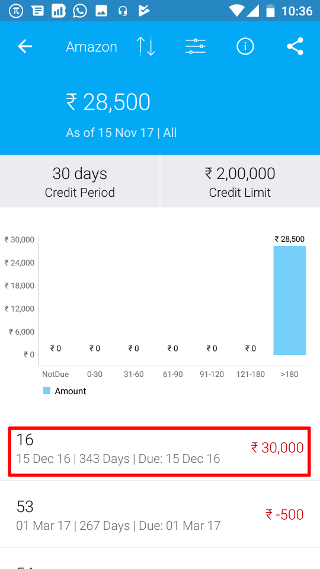
The details of the voucher/bill is displayed.
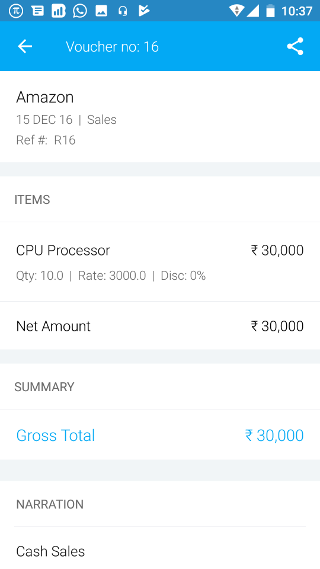
2. How to see receivables for a particular period?
Click on the period filter icon on the screen
![]()
Select the period for which you want to see the receivables
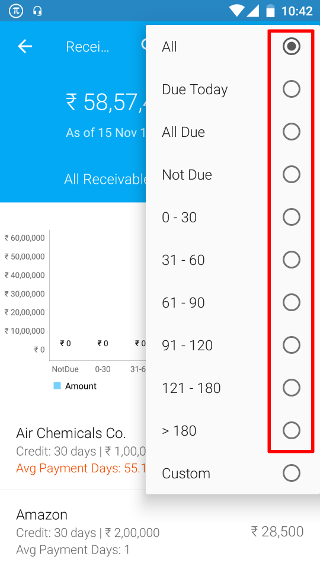
2.A. How to see receivable till a particular date?
Click on the Custom button in the period filter.
![]()
Then select the date till which you want to see the receivables