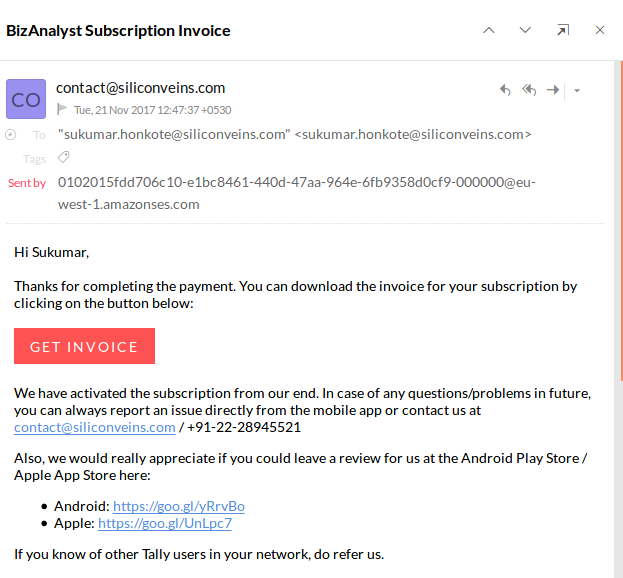Android: Purchase Subscription
Page Contents
Purchase Subscription
Click on the Purchase Subscription icon in the navigation bar.
![]()
You will be taken to a web page that displays the various purchase options. By default price for a single device, 1 year is shown. You can see the various 1 year plans in the top of the screen. You can click on the + button to increase the number of devices. You will see the price automatically change in the PAY button. THe price shown includes an 18% GST.
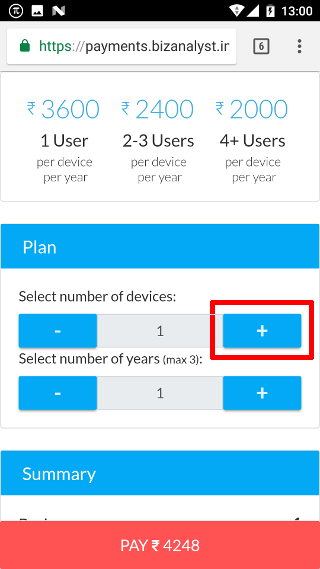
You can also take subscriptions for more than 1 year. Click on the + button to increase the number of years. Maximum allowed is a 3 year subscription.
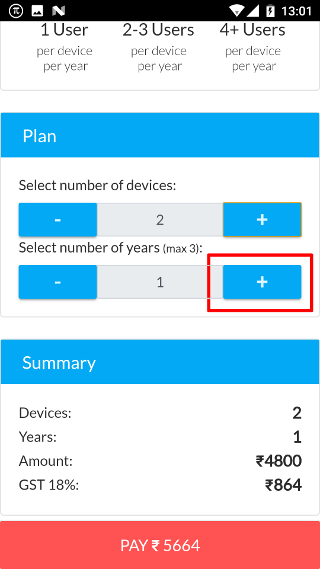
Now you can see the price of 2 devices, 2 year subscription. You are automatically given a 10% discount for taking a 2 year subscription. A 3 year subscription gives 15% discount. Once, you click on the PAY button, you are taken to the payment gateway.
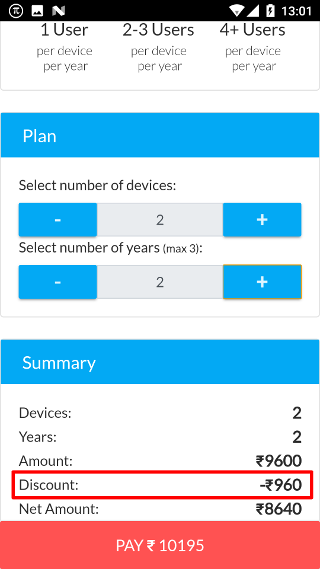
There are many methods through which you can make the payment.
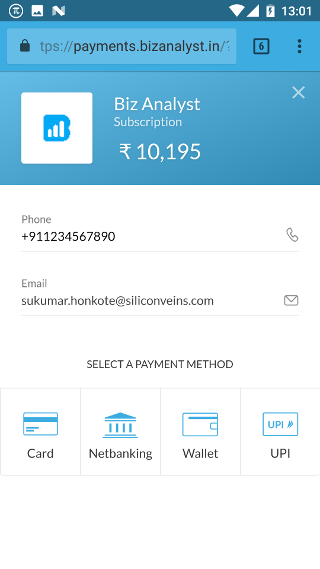
Credit/ Debit Card
On the payment gateway, click on the Card icon.
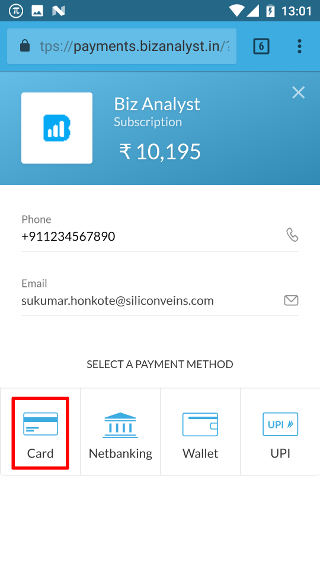
Select the bank you want.
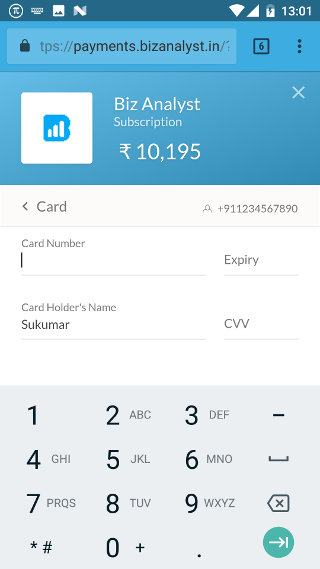
Net Banking
On the payment gateway, click on the Net Banking icon.
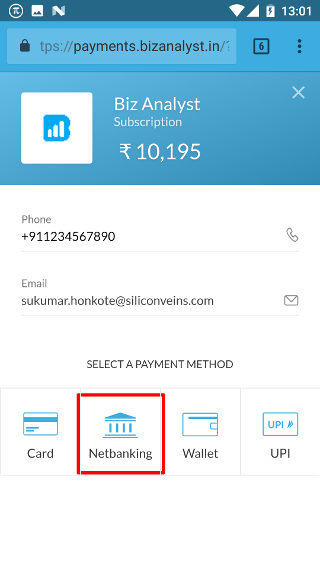
Select the bank you want from the dropdown.
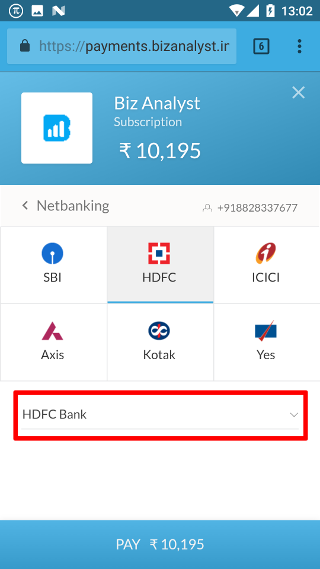
You will be taken the net banking page of the selected bank. You will need to login and the amount to be paid will be shown.
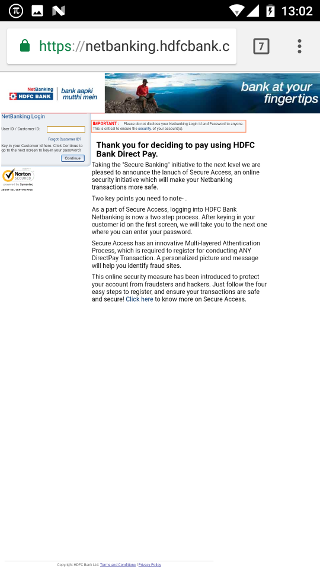
Get Invoice
On successful payment, you will be taken to the invoice page to generate your invoice. You can edit your invoice only once. So please fill in the details carefully. Ensure that you have your GST Number handy with you. Once you have filled in the details, click on the GET INVOICE button. On clicking the button an email will be sent to the email id you filled in the invoice details.
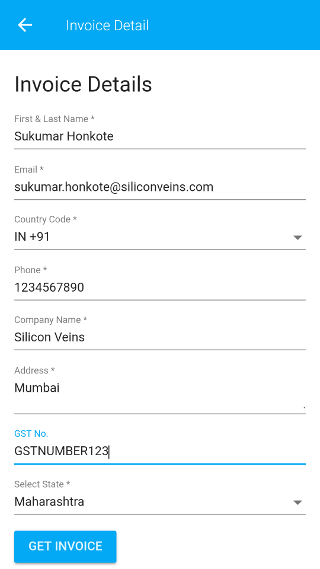
The following email is sent on filling the invoice. Click on the GET INVOICE button, then you will take you to the screen to download the invoice. The invoice will then be automatically downloaded on to your device.