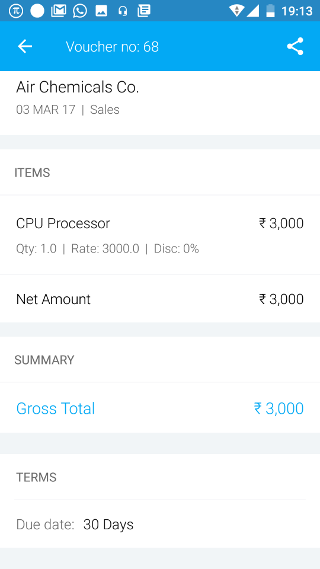Android: Sales
Page Contents
Click on the SALES data on the dashboard
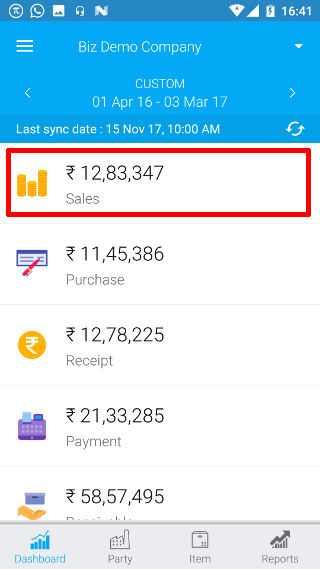
Now, you can see the total sales, net and gross amount. Its show partywise Sales total.
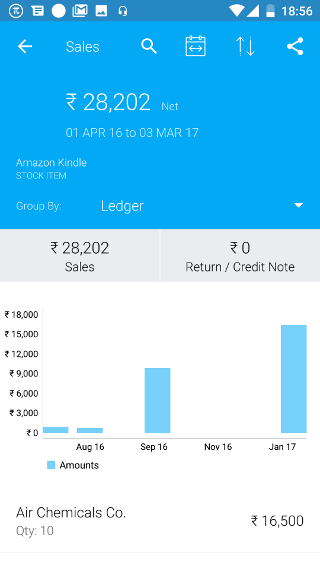
1. How to filter the sales
User can see the sales with different filter. There are following filter options.
- Ledger
- Ledger Group
- Voucher Type
- Stock Item
- Stock Group
- Stock Category
- Cost Center
- Cost Category
- Month
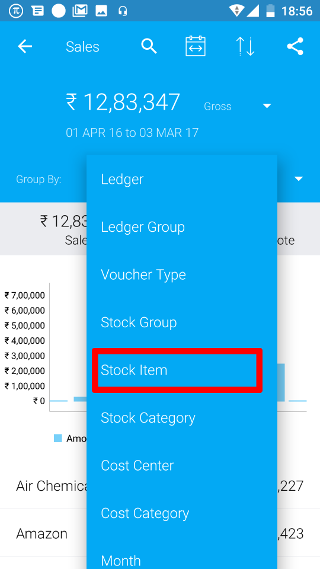
On clicking Stock Item, the data is shown by stock item. The stock items can further be clicked to show their data
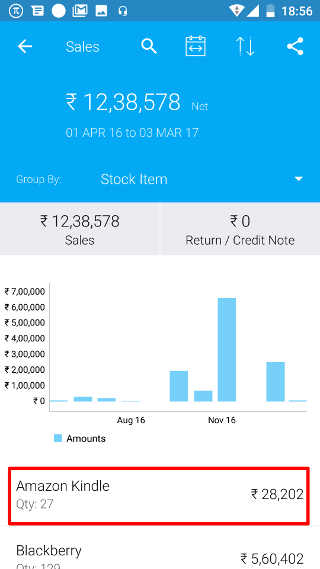
The data for the stock item is shown. You can further drill down the information using the filters available.
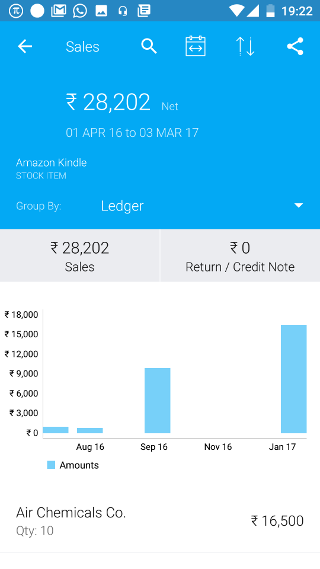
2. How to see the bills
You have to ensure the Group By filter is Ledger. Then click on the required company/stock item/ stock group etc.
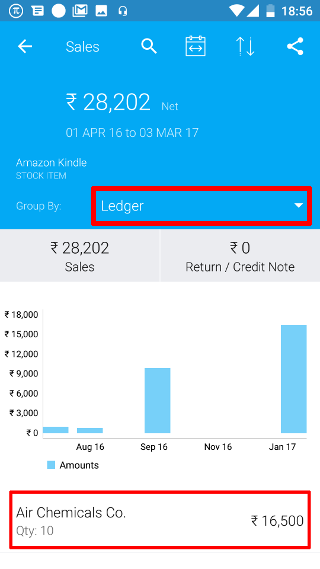
Then you will see the list of bills. Clicking on the bill number will display the details.
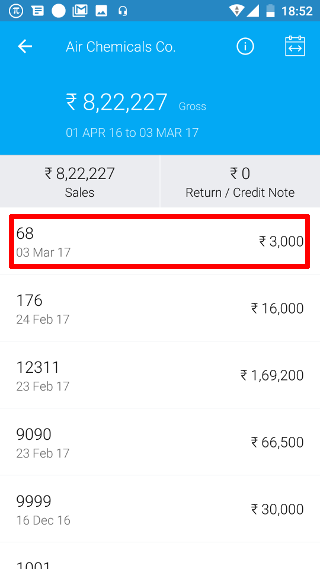
The bill details are shown below.