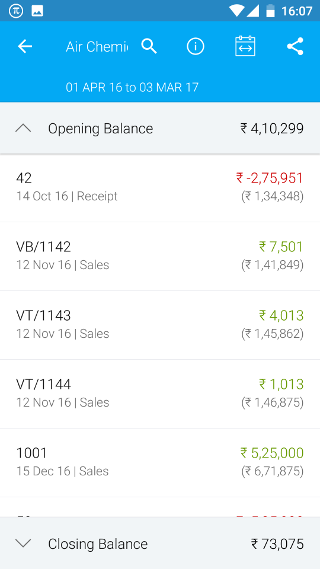Android: Party
Page Contents
Click on the party icon on the dashboard
![]()
You will see a list of parties. Select a party to see its details
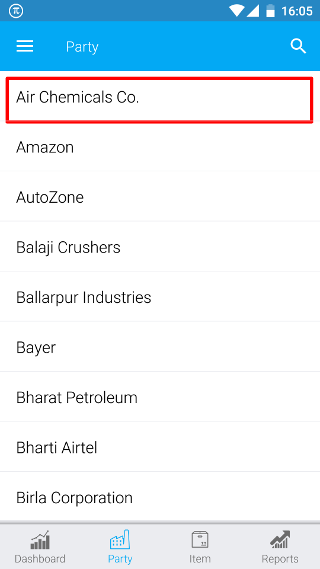
Now you will see a summary of the transactions with the party for the selected period
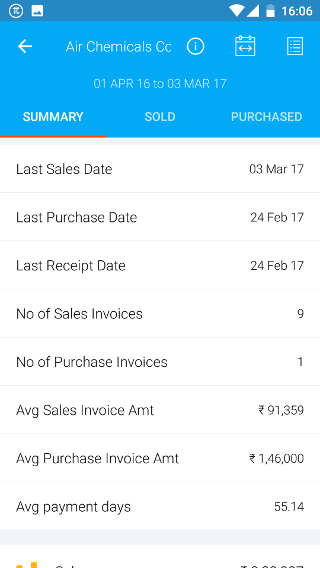
1. Items Sold to Party
Click on the SOLD button on the summary screen
![]()
Then you will see the items sold to the selected party
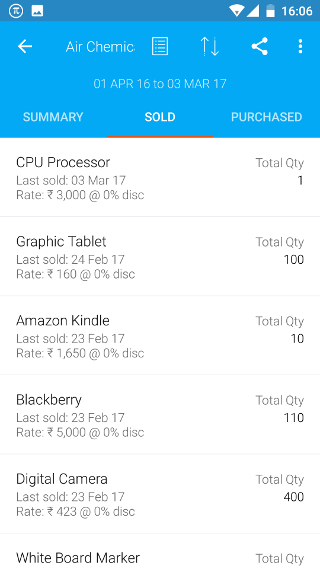
2. Items Purchased from Party
Click on the PURCHASED button on the summary screen
![]()
Then you will see the items purchased from the selected party
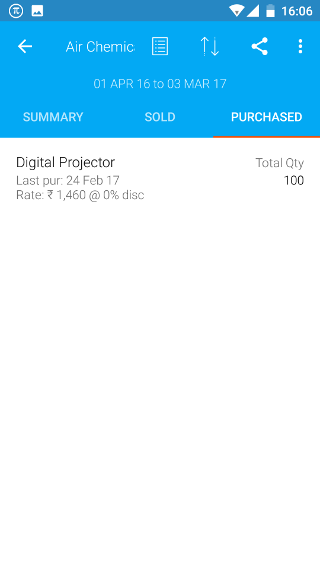
3. See the Ledger Report for the Party
Click on the icon for Ledger Report on the summary screen
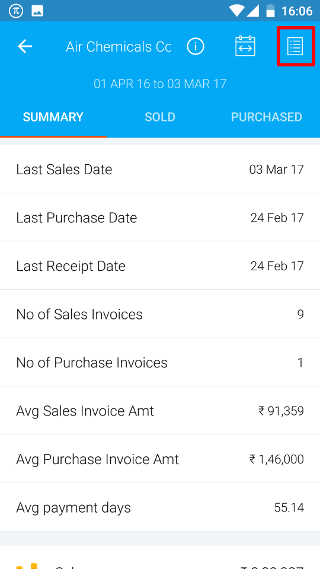
Then you will see the Ledger Report purchased for the selected party