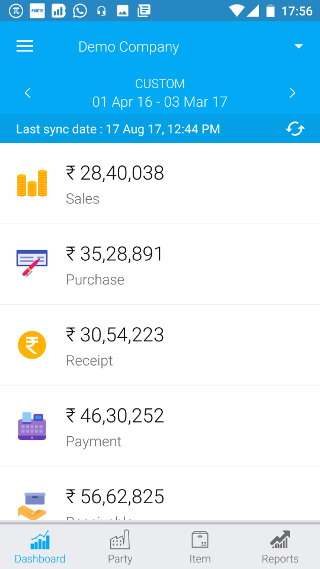Android: Verify Email
Page Contents
After you signup, you will see a message on the app that your email is not verified. This means that we do not know whether an accurate email id was entered.
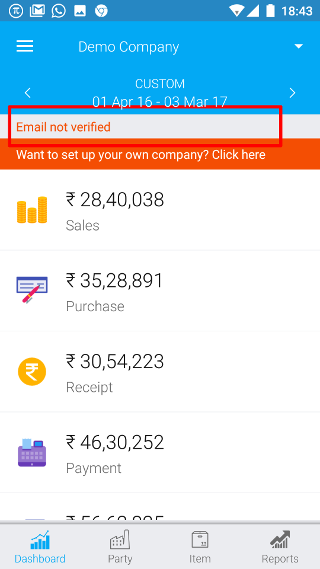
After you signup, you will be sent an email with the subject as “BizAnalyst Verify Your Email”. Click on the VERIFY EMAIL button. Then your email will get verified.
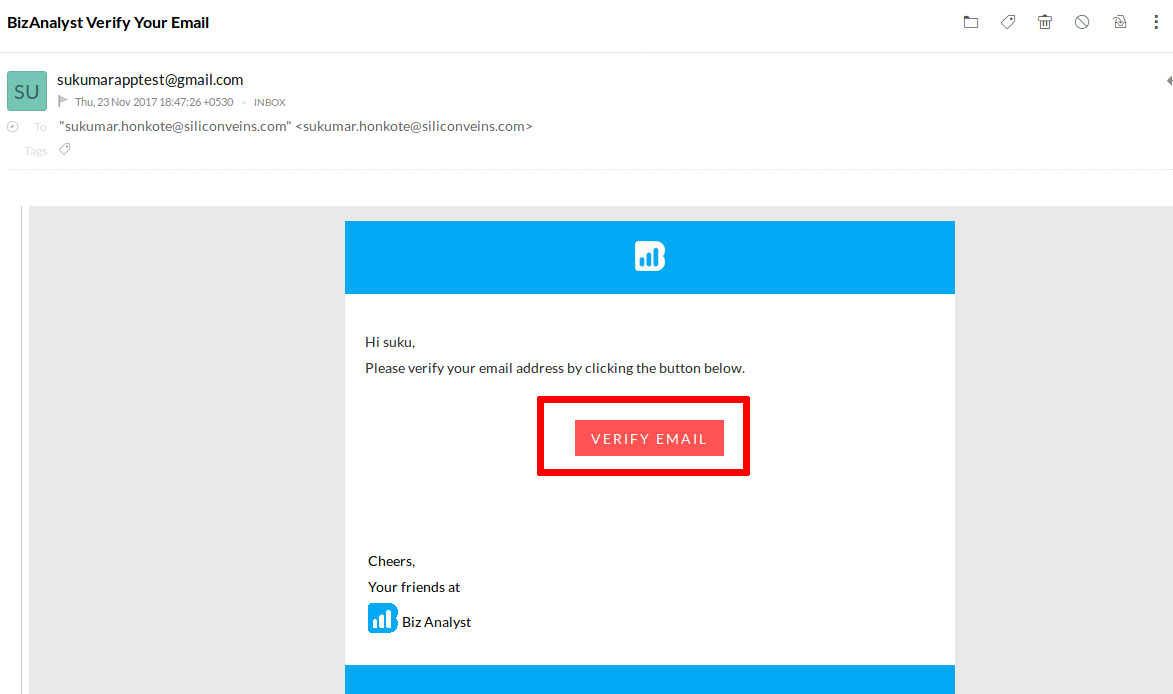
Click on the message on your mobile.
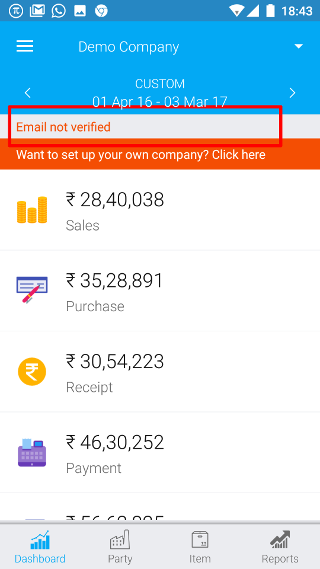
Then the message will vanish.