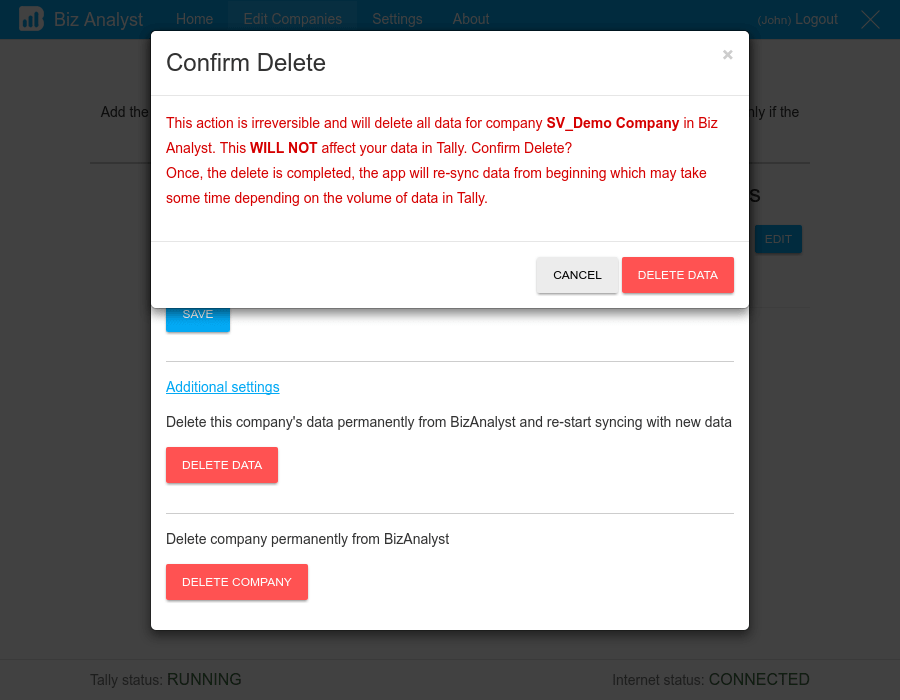Delete Data
Page Contents
Overview
This deletes your company’s data synced with Biz Analyst from our server and your phone. However it does not affect your data on Tally ERP 9.
"Delete Data" option should be used when you want to sync a company’s data from beginning.
Steps
- Click on Edit Companies on the top blue bar. You should now see a screen as below:
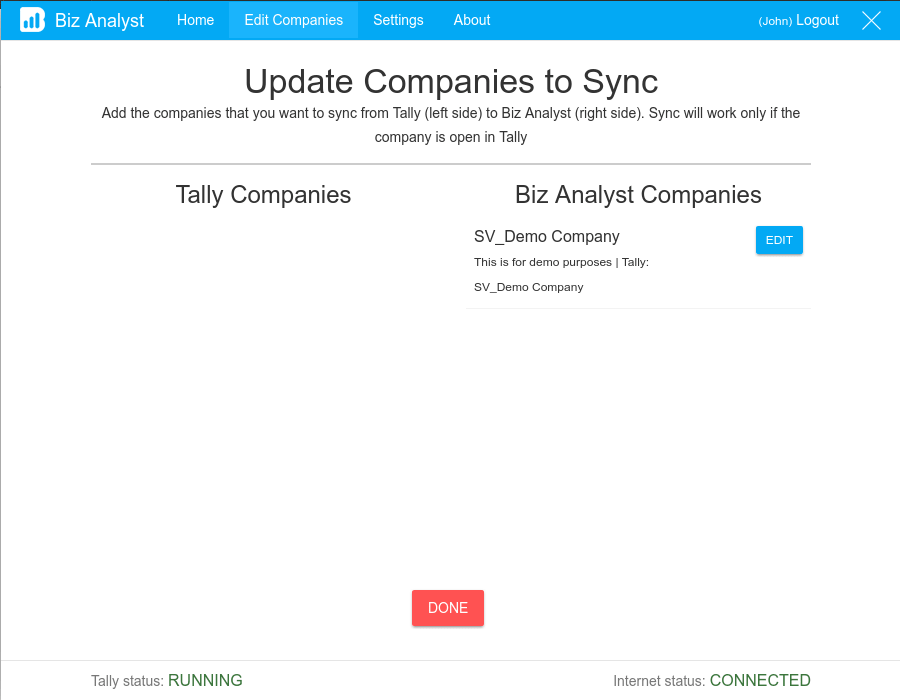
- Click on Edit button next to the company whose data is to be deleted.
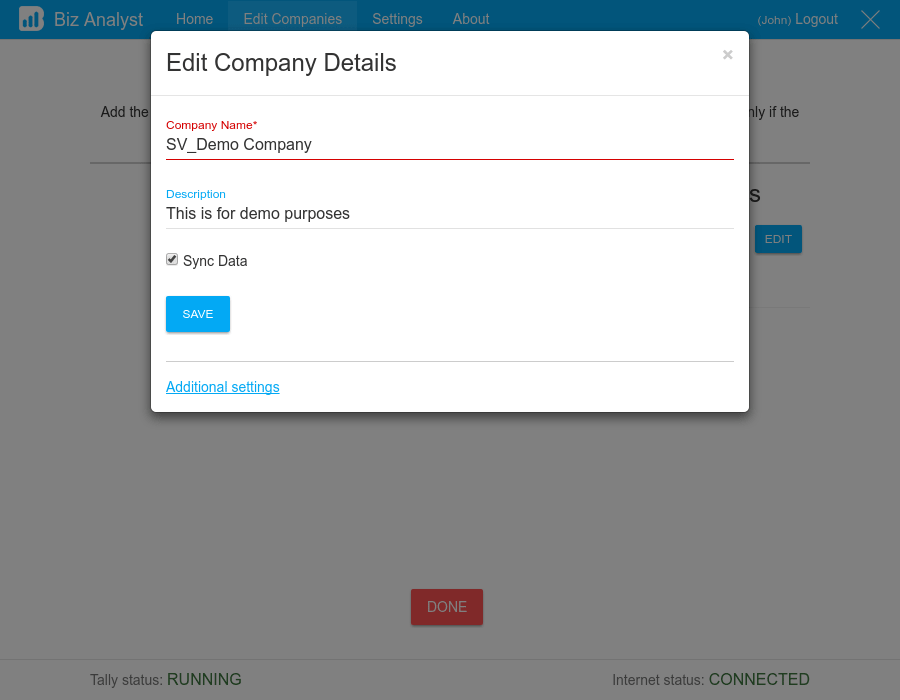
- Now click additional settings and you should see Delete Data button.
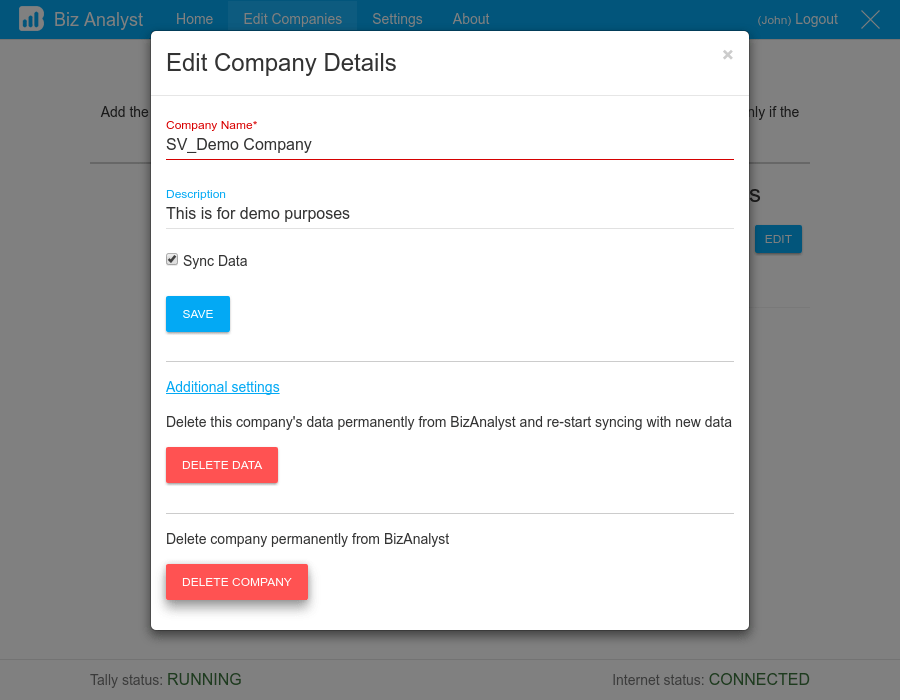
- Click Delete Data button, it will ask for delete confirmation. You can either cancel deleting data at this point or confirm and go ahead with deleting.
Note: This can take a while depending on the amount of data synced before