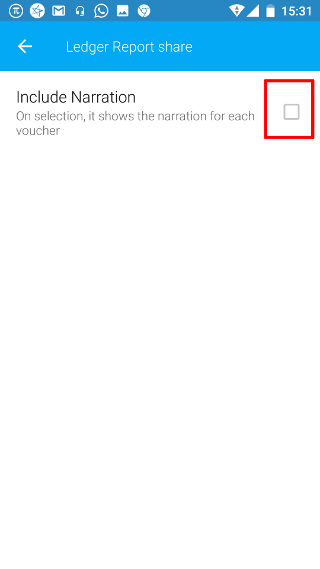Android: Ledger Report
Page Contents
Open the navigation bar and then click on the Settings icon.
![]()
Click on the Ledger Report icon from the list to configure the information shown while sharing your reports.
![]()
You will see the option to add narration in the ledger report while sharing.
Note: The settings are set according to the current company. So if you want the same setting to be reflected for another company, then you will have to open the other company and configure the Ledger Report settings from here