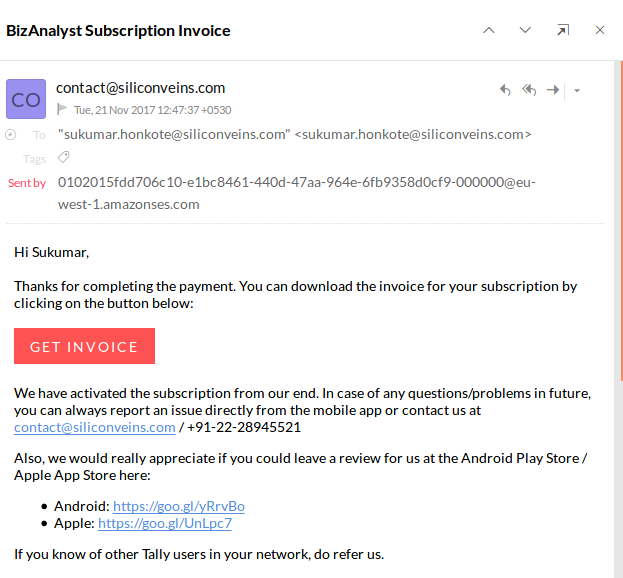Android: Pending Invoice
Page Contents
Pending Invoices
You can use this to generate an invoice on successful payment if you have not already generated your invoice. Click on the Pending Invoices icon in the navigation bar.
![]()
Click on the payment details for which you want the invoice to be generated.
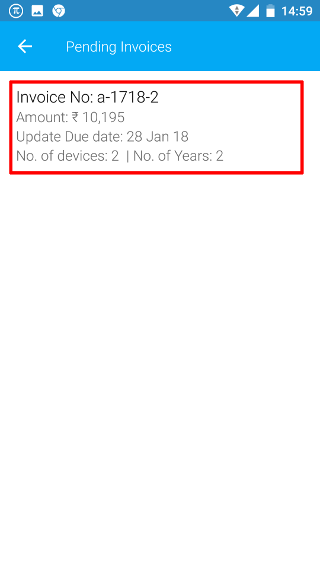
You will be taken to the invoice page to generate your invoice. You can edit your invoice only once. So please fill in the details carefully. Ensure that you have your GST Number handy with you. Once you have filled in the details, click on the GET INVOICE button. On clicking the button an email will be sent to the email id you filled in the invoice details.
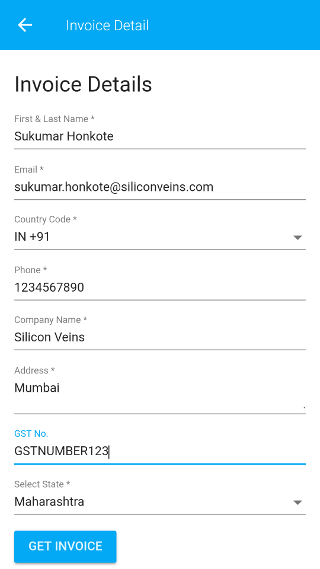
The following email is sent on filling the invoice. Click on the GET INVOICE button, then you will take you to the screen to download the invoice. The invoice will then be automatically downloaded on to your device.