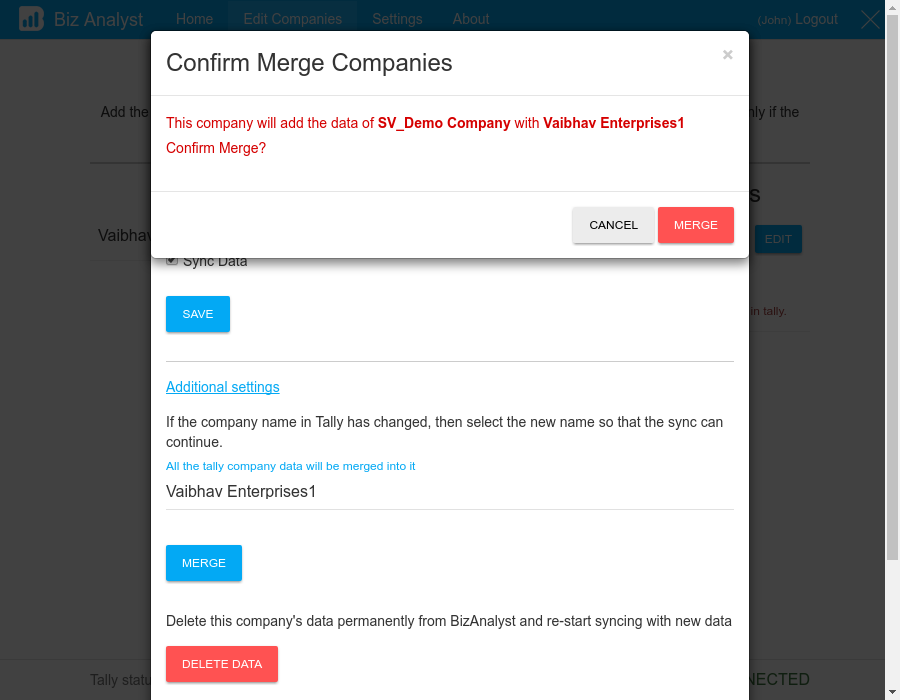Merge Company
Page Contents
Overview
If your campany’s name has been changed in Tally ERP 9, you will need to manually map the new name with the company added on Biz Analyst for the data to sync seamlessly.
Steps
- Click on Edit Companies on the top blue bar. You should now see a screen as below:
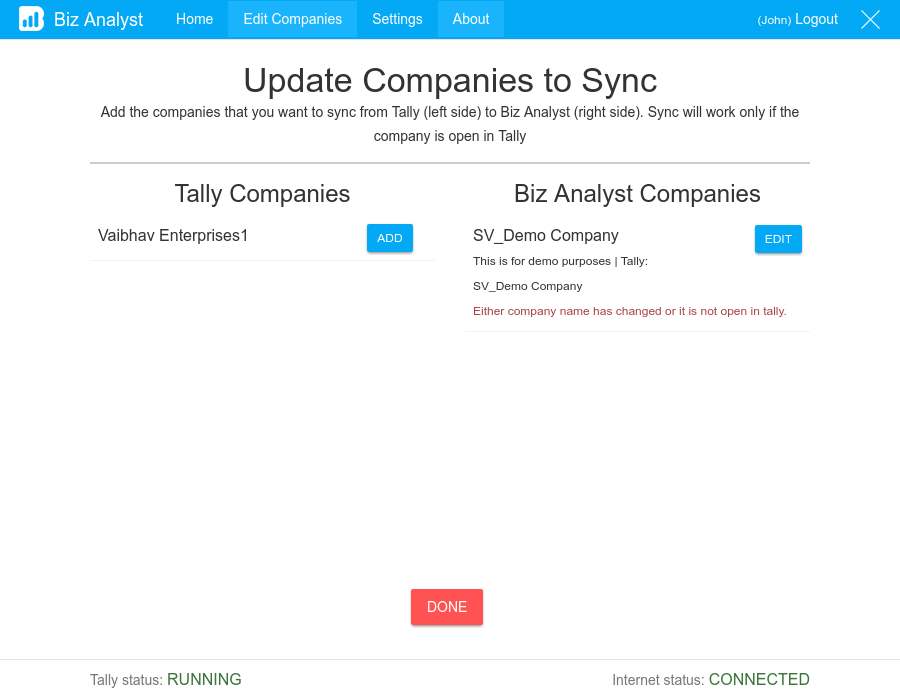
- Click on Edit button next to the company which needs to be merged, then click Additional Settings.
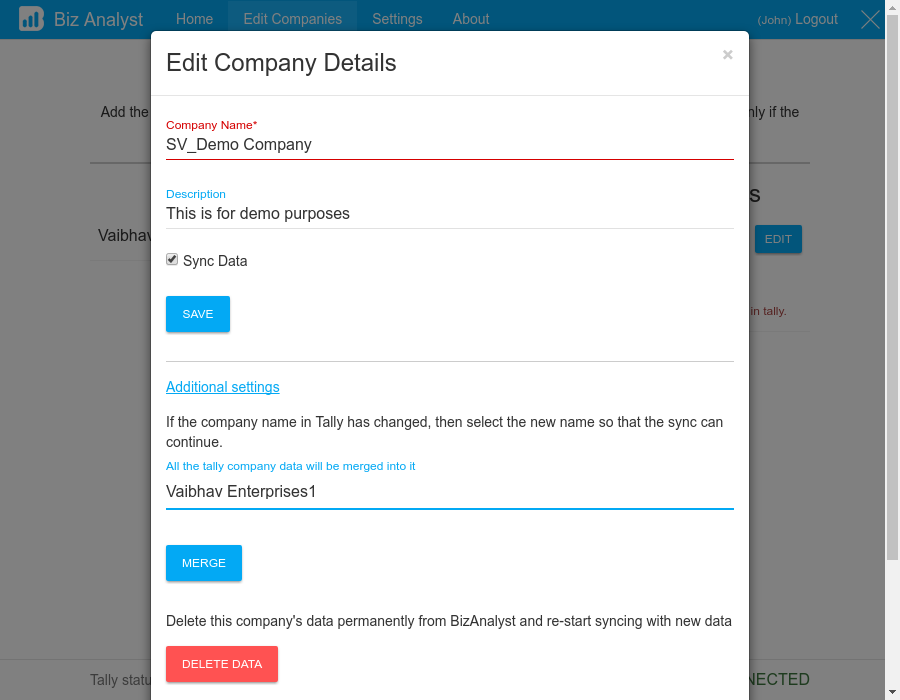
- Select the company from the available options below Additional Settings and click Merge. You will see a confirmation dialog, click on Merge to merge the company or Cancel.
*Note: You need to keep the company open in Tally ERP 9 for it to show up in options.*