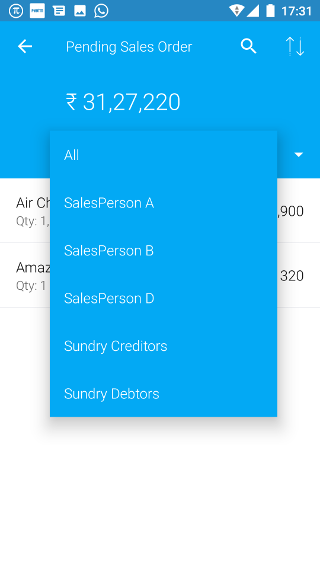Android: Pending Sales Order
Page Contents
At the bottom of the dashboard screen, click on the Reports icon.
![]()
You will see a list of reports. Click on the Pending Sales Order report.
![]()
List of companies with pending sales is shown
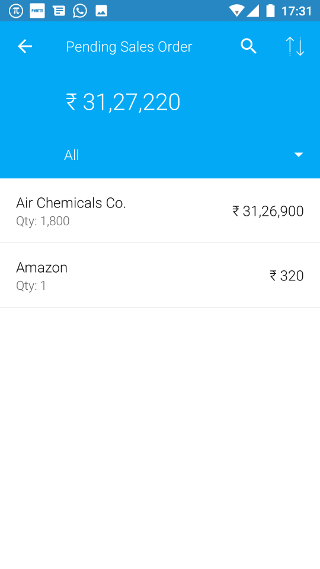
1. Find a sales order
Click on the required company
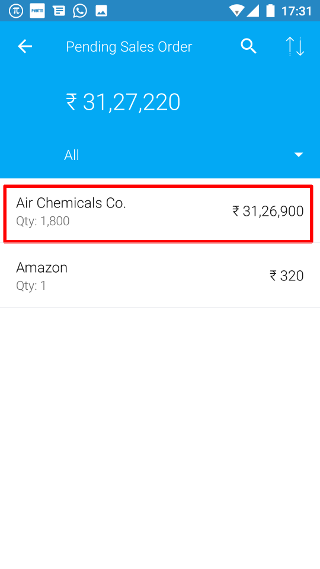
You will find a list of orders. Click on the required sales order.
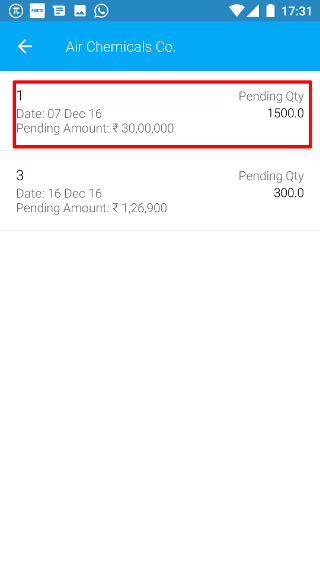
Now, you can see the details of the sales order
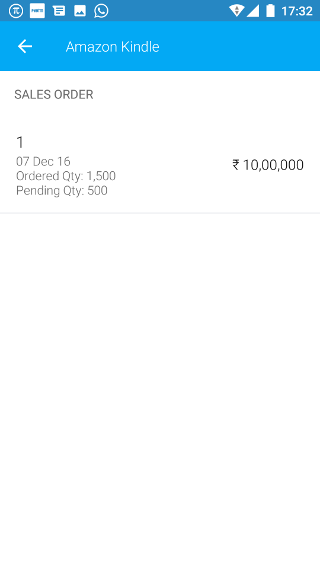
2. Find sales order by Ledger Group
Click on the ledger group dropdown.
![]()
You can see a list of ledger groups. Select the required ledger group to see pending sales for that ledger group.