Reset Password
Page Contents
Reset Password
If you forgot your Biz Analyst account password, then click on the Forgot Password? link from the sign in / sign up screen on the desktop application and then type your registered Email id in the given box, click on send reset link.
An email will be sent to the Email id provided above with reset password link. Just follow the instructions in the mail to complete the process.
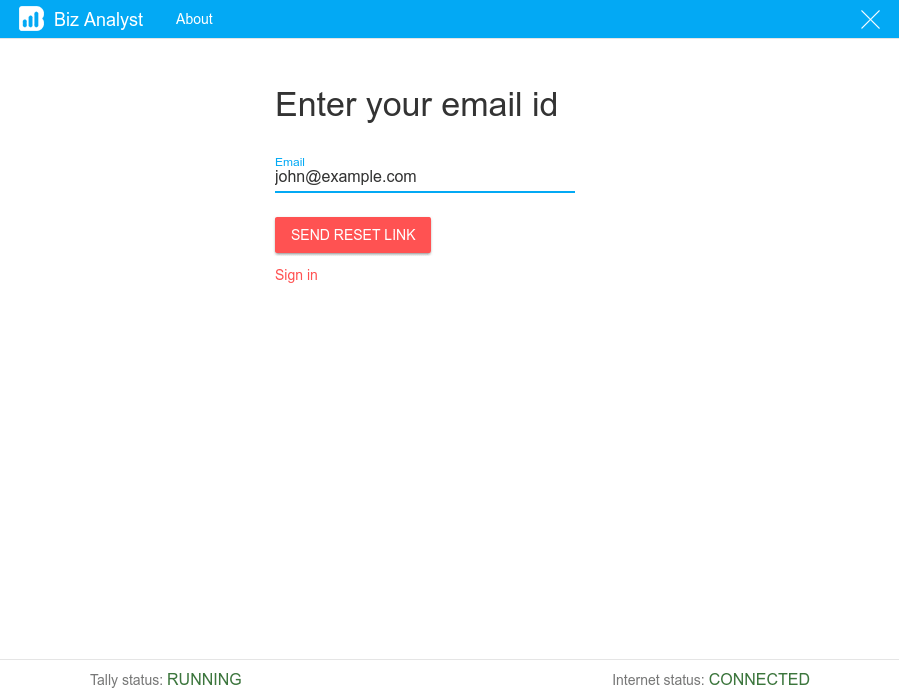
In case you just want to change your password, logout from the application by clicking Logout on top right corner on the blue bar and follow the same steps as mentioned above.