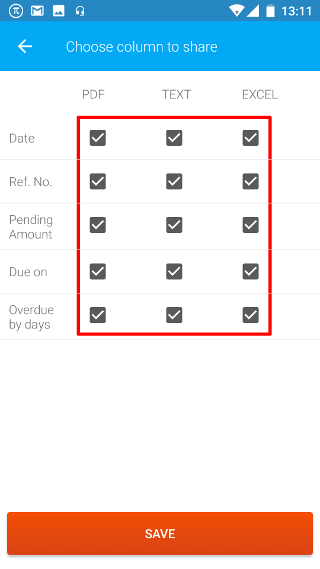Android: Outstanding
Page Contents
Open the navigation bar and then click on the Settings icon.
![]()
Click on the Outstanding icon from the list to configure the information shown while sharing your Outstandings.
![]()
You will see a list of configurations and their descriptions.
Note: The settings are set according to the current company. So if you want the same setting to be reflected for another company, then you will have to open the other company and configure the outstanding settings from here
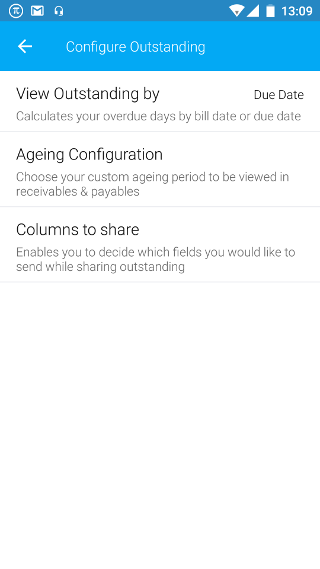
1. View Outstanding by
You can change the overdue bills shown by calculating using bill date or due date by clicking the setting
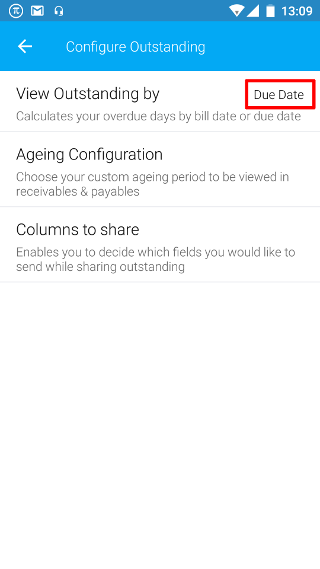
Select the calculation method by clicking the method
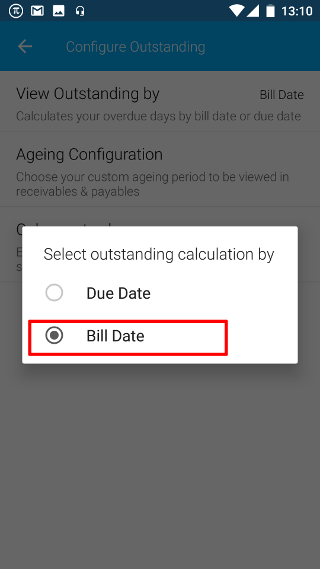
2. Ageing configuation
You can change the configuration of the ageing period for receivables and payables
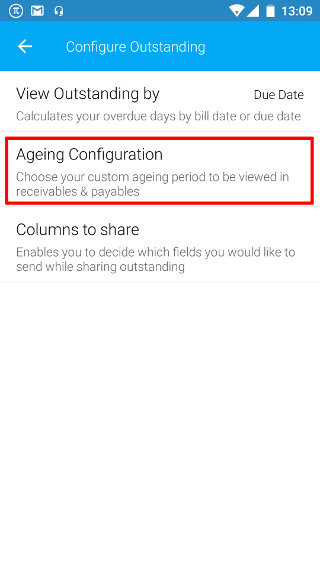
You can customize the settings shown for ageing by changing the To period. Once, you have set the periods, click on SAVE to set this configuration for the current company.
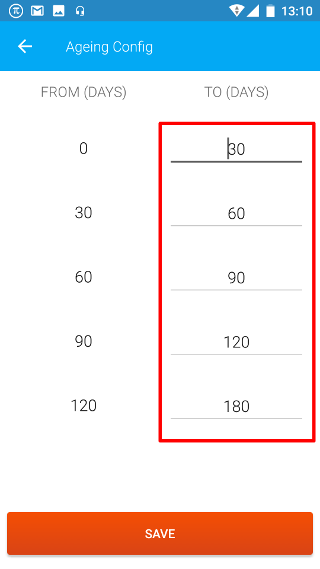
3. Columns to share
You can select the field that you would like to send while sharing the outstanding
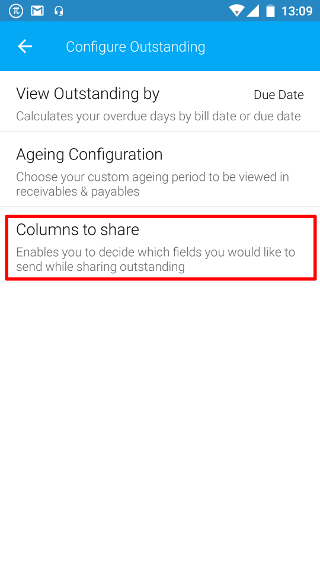
Outstanding information can be shared via text, pdf or excel. So will have to check / uncheck the columns shown for each of share methods.