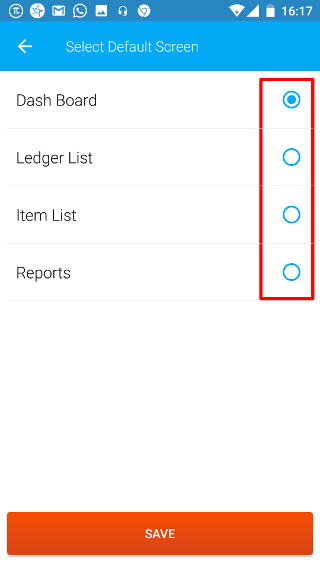Android: Default Screen
Page Contents
Open the navigation bar and then click on the Settings icon.
![]()
Click on the Default Screen icon from the list to configure the information shown while sharing your reports.
![]()
You will see list of default screens. You can configure which screen should you see first when you open the app. Then click on SAVE to save this setting.