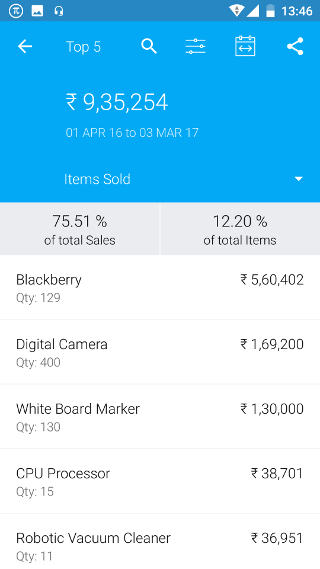Android: Top Report
Page Contents
At the bottom of the dashboard screen, click on the Reports icon.
![]()
You will see a list of reports. Click on the Top Report report.
![]()
By default top 5 Customers are shown. On clicking on a supplier/customer, you will see the purchases/sales respectively. On clicking on an item you will be shown the summary for the item.
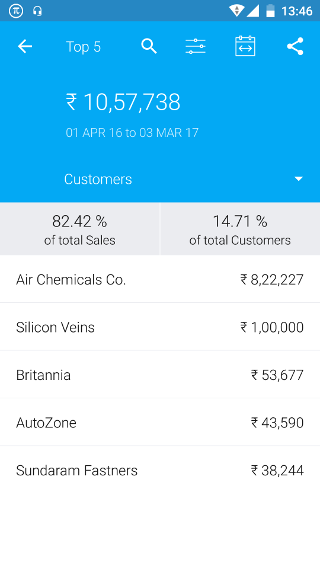
1. How to change the number of top customers/suppliers/items?
Click on the filter icon on the top.
![]()
You can see a list of options. On clicking All, the all the data is shown in a sorted order.
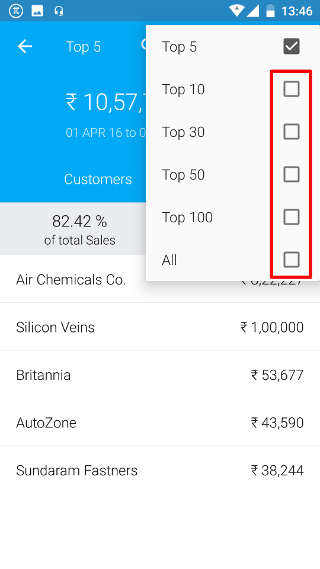
2. How to change the field?
![]()
Select the field from the list.
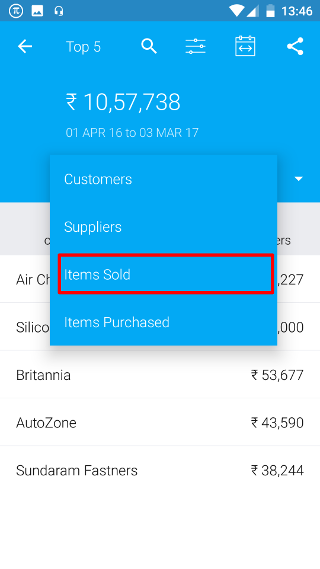
Now you can see the top 5 items sold in the list below.