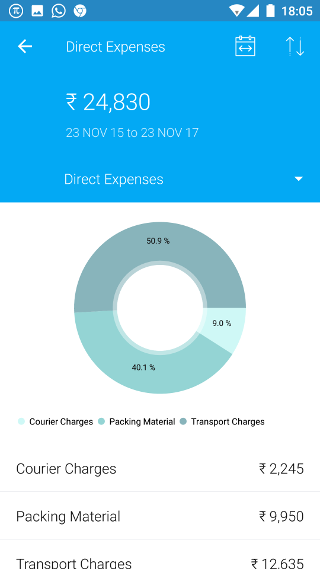Android: Profit & Loss
Page Contents
At the bottom of the dashboard screen, click on the Reports icon.
![]()
You will see a list of reports. Click on the Profit & Loss report.
![]()
The profit and loss for the selected period is shown
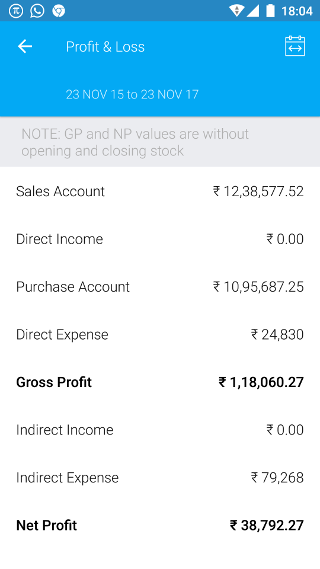
You can click on any of the components to see them in detail
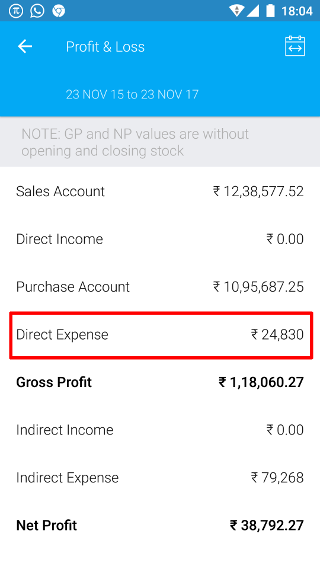
You can see the breakup of the component below