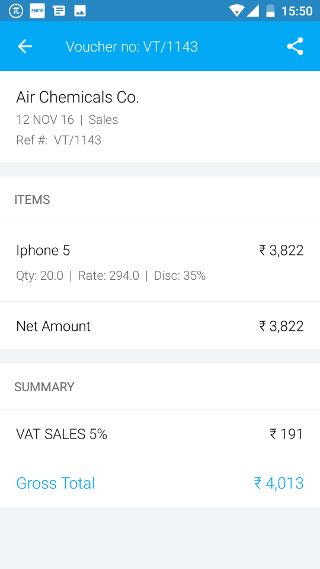Android: Ledger Report
Page Contents
At the bottom of the dashboard screen, click on the Reports icon.
![]()
You will see a list of reports. Click on the Ledger Report report.
![]()
You will see a list of ledgers. Select the required company.
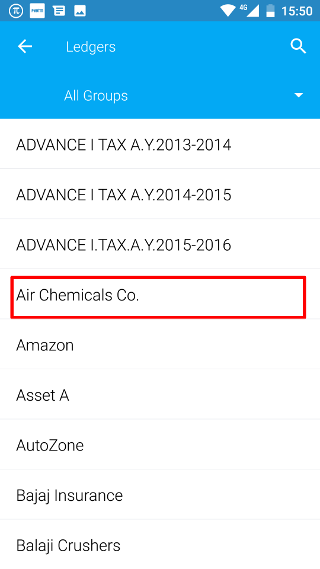
Now a list of vouchers is displayed. Select the required voucher.
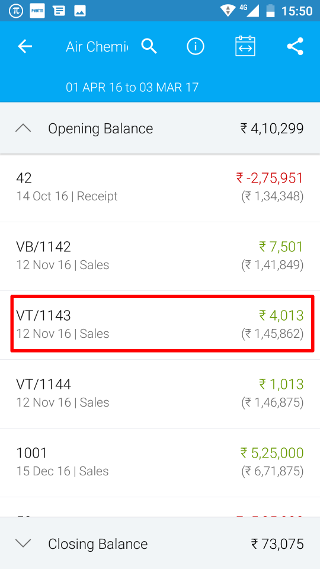
Then you can see the voucher details