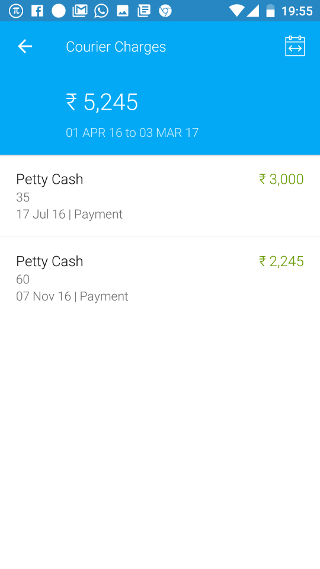Android: Expenses
Page Contents
At the bottom of the dashboard screen, click on the Reports icon.
![]()
You will see a list of reports. Click on the Expenses report
![]()
Now the expenses report will open with two categories: Direct & Indirect Expenses. You can drilldown the information by clicking on the required type of expense.
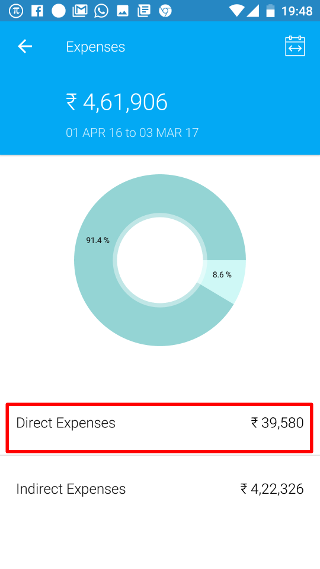
Select the expense whose in depth information you need to see.
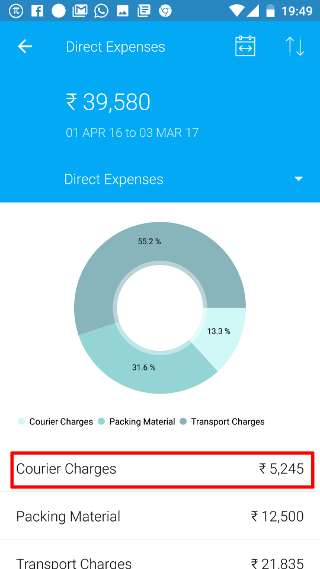
You will see a list of vouchers. You can get further insights by clicking the individual vouchers.